About TouchPad
I'm back with another interesting topic "TouchPad - The Arduino customizable keyboard" I'll explain the details of how it works, a lot of other interesting things will be shared in this thread!
HIGHLIGHTS :
- TouchPad is a fully customizable USB keyboard designed to store and produce keyboard shortcuts in a clean and friendly way. This allows you to map functions in any program to the touchpad keys, speeding up your workflow.
- The 36 capacitive touchpad keys can be assigned to a series of keystrokes using the built-in programming mode. Alternatively, users with Arduino can combine keyboard, mouse, MIDI or serial functions using the Arduino IDE.
- TouchPad does not require any software or special driver to enable basic functionality. The basic functionality allows key numbers, numbers, symbols and modifiers, ideal for keyboard shortcuts.

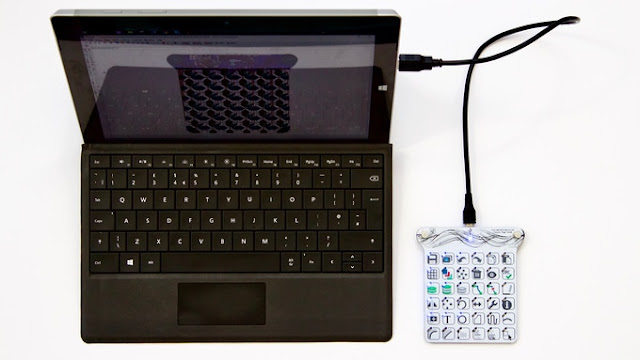
- Drawing - Use the included permanent marker to customize any of the five included transparencies so that each key reflects its functionality. If you only want to use a set of commands, draw directly on TouchPad itself.
- Print - Use the supplied digital template to design and print an overlay for your specific application. This requires additional items not included in the TouchPad kit: printable laser/inkjet transparencies, a printer, scissors and a standard perforator.
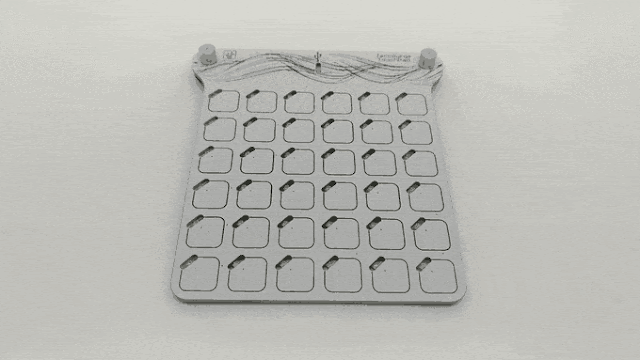

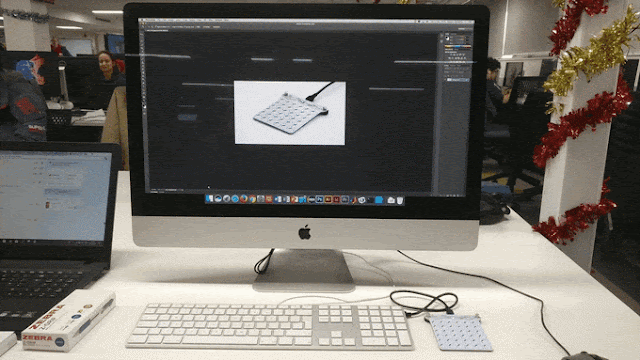
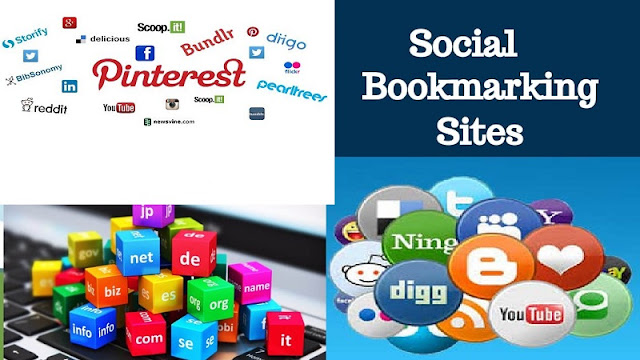

Comments
Post a Comment